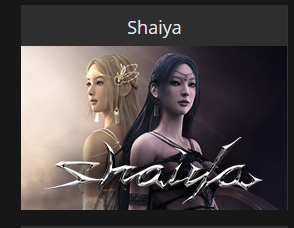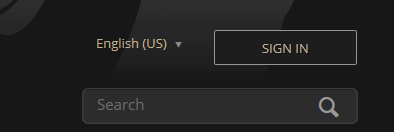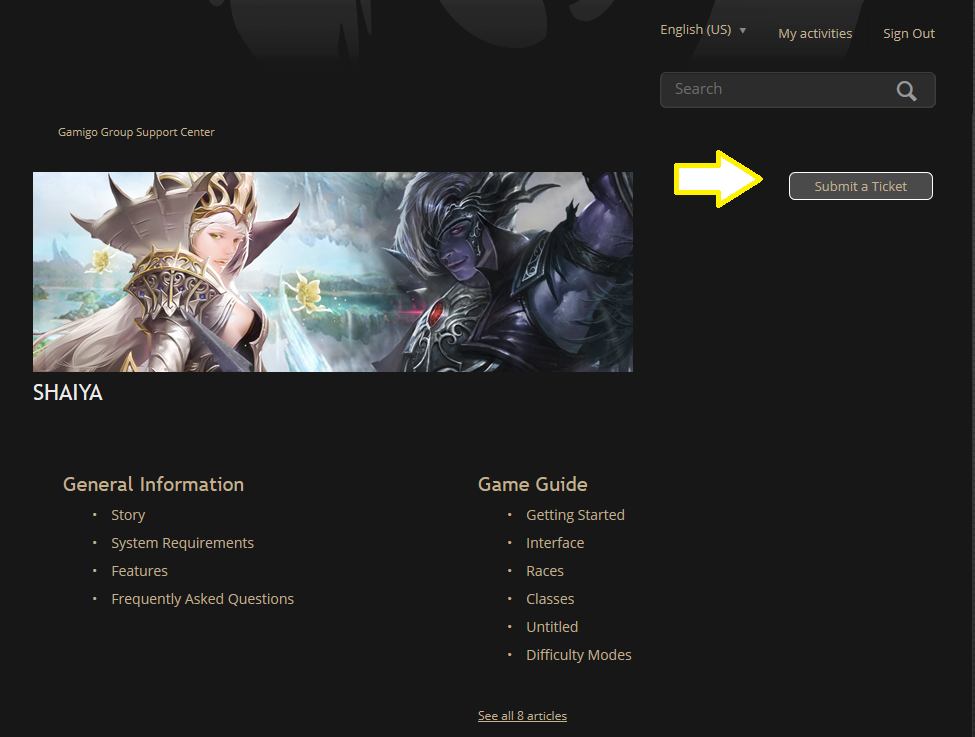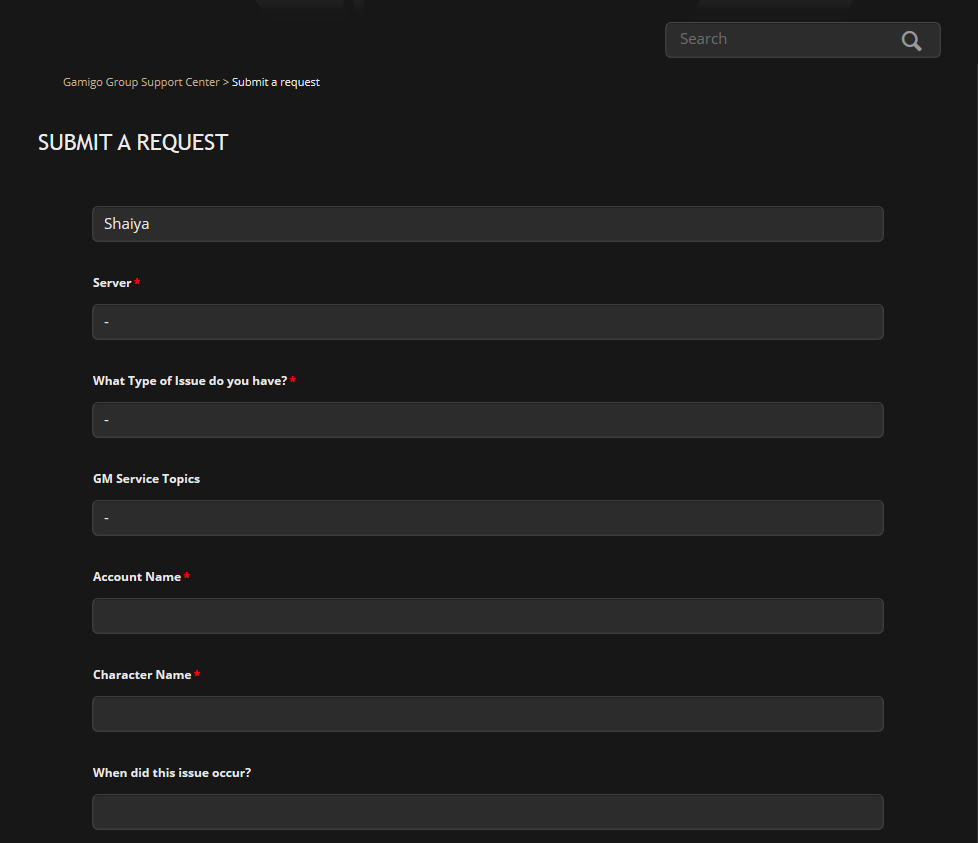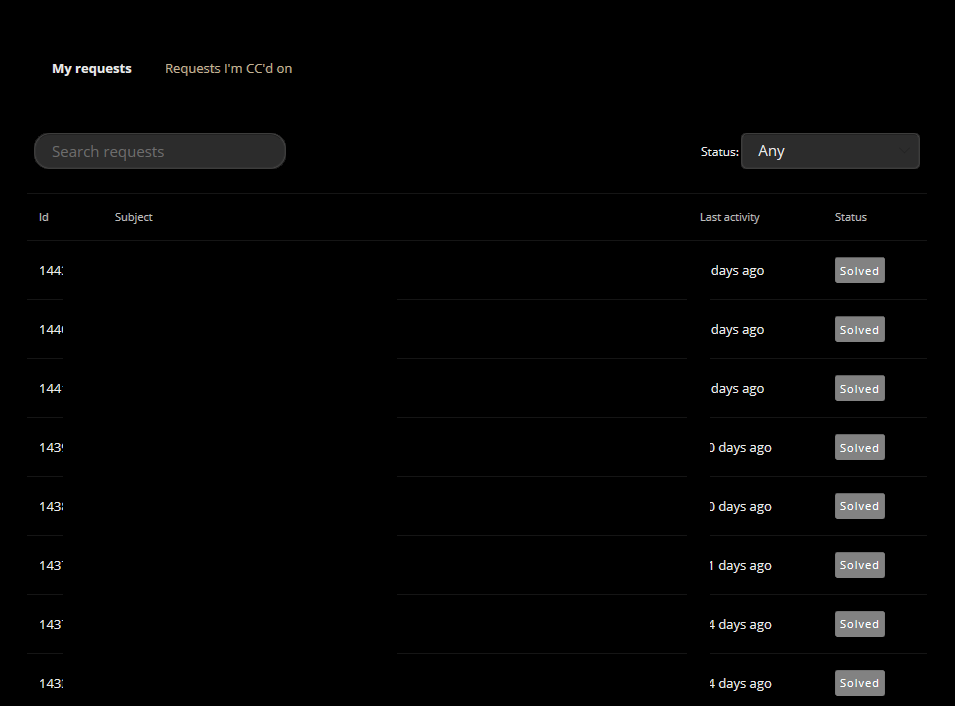We have had some recent changes to the way we send our tickets. In order to assist you to properly be able to send and track your tickets we have created this guide for you.
Step 1. go to supportgamigo.com
Step 2. Scroll down until you find Shaiya
Step 3. Sign in – If you do not have an account you will need to make one.
Step 4. Click submit a ticket.
Step 5. Fill in the information.
Step 6. Then click Submit when you are finished. Please note all images need to be hosted and the links need to be posted instead of uploaded.
***Please note all tickets to billing for AP errors etc. should be directed to Payment Problems in the drop down menu. If they are not selected with payment problems you will get directed to the wrong department and cause a delay.***
When you are finished you should be able to track your ticket and your progress on it as well as the RT by clicking my activities.
The tickets you have submitted should appear in a list like the one below.